School LINQ 2020 Fiscal Year End
General Items
_____ Please review the DPI close out procedures located here: https://files.nc.gov/dpi/documents/fbs/finance/reporting/charter-school-closing-letter19-20.pdf
_____ Set Up New Fiscal Year: Setting up the new fiscal year can be done anytime.
In System Settings > System Setup > Unit Setup on the Fiscal Year tab.
Select 2021 in the Fiscal Year drop-down list and click Create Fiscal Year.
- FY2021 will now show as an option in all FY drop-down lists within the School LINQ modules.
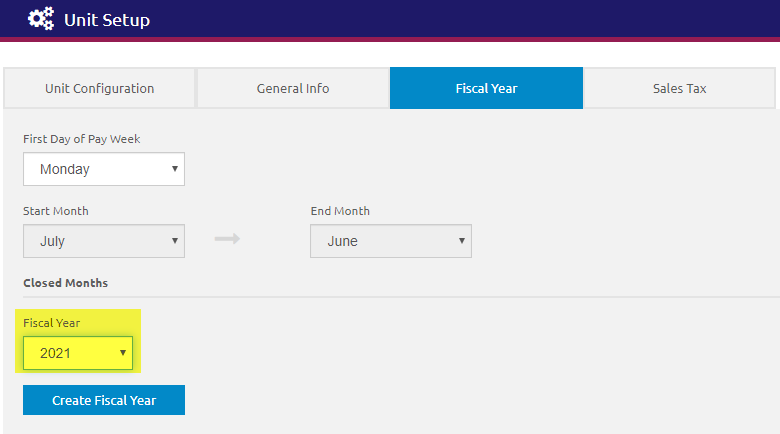
_____ Required - End of Year Processing: All transactions and checks MUST be processed prior to June 30, 2020 in order for these transactions to be included in the files picked up by DPI.
Payroll
_____ As Needed - Terminations: On the Manage Employees > Demographics tab, change the status to Terminated for any employee who has been terminated. Enter the Termination Date.
_____ As Needed - Update Job End Dates: For employees who are not terminated but will not be paid until the next fiscal year, end dates can be set on employee jobs on the Manage Employees > Jobs screen as needed. You may then set up new job dates as needed for FY 2021.
_____ As Needed - Deduction End Dates: Set the end date and uncheck the enabled box for any deductions that are ending this fiscal year. Check end dates on current deductions that will continue in Fiscal Year 2021.
_____ Update ORBIT Contract Dates: IMPORTANT! Do not reset Contract Dates until the JUNE 2020 ORBIT file has been created AND accepted. If you are participating in the ORBIT retirement system, you will need to reset the ORBIT contract dates for the new school year. There is a utility to help you make the changes globally under Payroll > NC Specific > ORBIT Contract Dates Utility. In this utility, you can change the begin and end contract dates by Contract Code.
_____ Process All PR Voids for FY 2020: Process all voids for the 2020 fiscal year prior to 6/30/2020 using void dates prior to 6/30/2020.
_____ Complete Federal 941 for 2nd Quarter 2020: Complete and submit the Federal 941 form for the quarter ending June 30, 2020. This report is located under Payroll > Administration > Reports > Federal 941, Calendar Year 2020, Quarter 2.
_____ As Needed - Adjust Leave Balances: Adjust or reset Leave Balances as needed using the Leave Balance Utility under Payroll > Utilities > Leave Balance Utility. Balances can be reset to a specific balance or add a specific amount to the employee’s current balance.
Fund Management
_____ Write All Checks and Pay All Invoices for Fiscal Year 2020: Complete all invoice and check processing for fiscal year 2020.
- IMPORTANT! The state operates on a cash basis for accounting. As a result, all checks for expenses in Funds 1 and 3 incurred for goods and services received in Fiscal Year 2020 must be processed and written on or before 6/30/20. Invoices are posted to the ledger using the Post Date on the Invoice. Checks are posted to the ledger using the Check Date.
- Run the Invoices Due Report under Fund Management > Accounts Payable > Reports > Invoices Due to verify all invoices have been paid for Fiscal Year 2020.
- REMINDER! Unpaid invoices entered in fiscal year 2020 are available for payment in fiscal year 2021. However, remember that expenses will show in the 2020 MFR file, while your payments would not be included. This could cause issues for your 2020 reporting.
_____ Review Excess Funds: If Fiscal Year 2020 funds remain unspent at 6/30/2020, it should be anticipated that these funds will revert to the state. Review all expenses and state revenues to determine if any excess funds will remain after all expenditures have been processed. Should funds be pulled back, record the transaction in School LINQ with the following entries:
- Under Cash Management > Receipts in Fund Management, enter a negative receipt for the amount to be withdrawn from your bank account by the state.
- Create a deposit using this receipt and post.
_____ REMINDER! Audit adjusting entries will usually be done in the 13th month for each fiscal year. When entering these adjusting audit journal entries, check the 13th Month check box to record these journal entries in the fiscal year’s 13th period. Manage Accounts > Journal Entries
_____ Complete Bank Reconciliations: Complete all bank reconciliations for Fiscal Year 2020.
_____ Check Account Setup: Please check all accounts to ensure proper set up prior to fiscal year end. All accounts will roll into the assigned fund equity account. Check the Fund Equity Account to Use for the current fiscal year for each account.
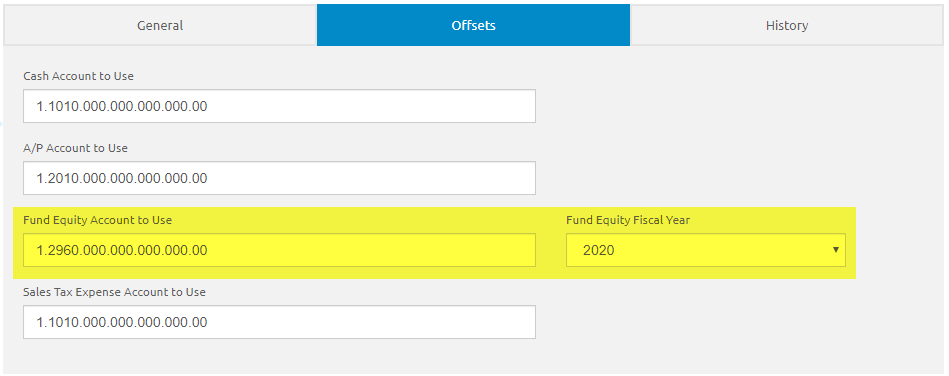
_____ Check Fund Equity Account Setup: Please ensure that all fund equity accounts are set as Account Type: Reserve.
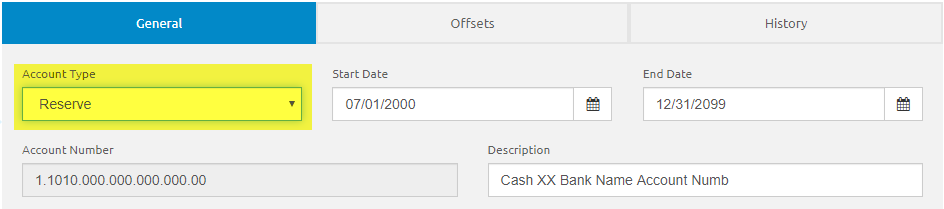
New Year - Fiscal Year 2021
_____ Creating Fiscal Year 2021 Budgets In Fund Management: In the Fund Management > Manage Accounts > Setup Budgets enter the Budget Amounts for each expense and revenue code. The screen will prompt if the budget keyed is out of balance.
_____ Creating Fiscal Year 2021 Federal Budgets in Budget Builder: In the Budget Builder > State Specific > Import DPI Files enter Fiscal Year: 2021 and select all check boxes, click Import.
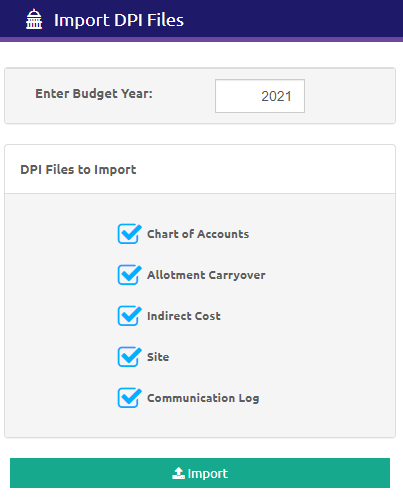
- Open a new budget for the new year by going to Budget Builder > Manage Budgets > Manage Versions > Add.
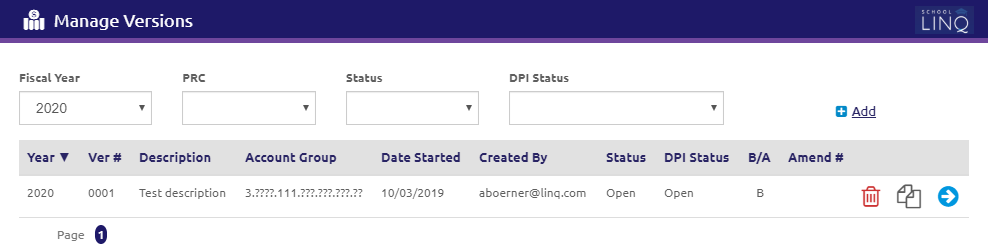
- Enter Fiscal Year: 2021, PRC and Version Description, and click Save.
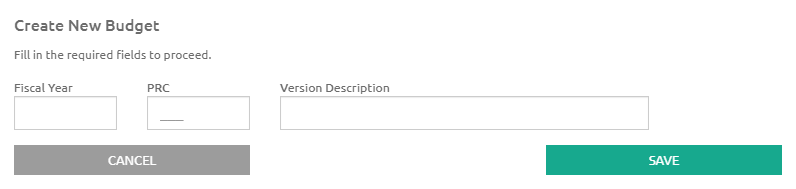
©2021 | EMS LINQ, Inc.
School LINQ Help, updated 01/2021